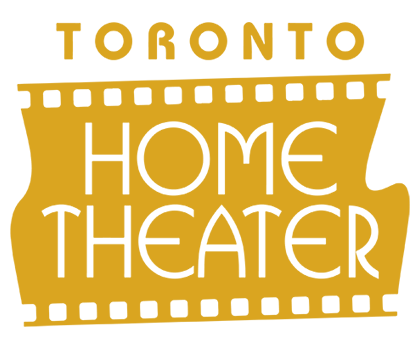Tablets and smartphones have more and more clawed their way into your home theater. Newer models are affixed with HDMI ports that make streaming movies to your wide screen HDTV a standard feature. One area that has been continuously tinkered by developers is the universal remote control. So far, this multi-tasking feature comes with a little baggage. While the apps are readily available in the market, you will have to supply the hardware. Some use a dongle to attach to your phone so it can emit infrared (IR) signals and communicate with your AV equipment. Other companies offer their proprietary boxes, like the Logitech Harmony Link, to get the job done. You need not hook anything to your phone to use it as a universal remote control but, just like all the rest, including some dedicated universal remote control models, you need to spend a little time on the setup. Below is the skinny on the Harmony Link:
1. Signal Boost.
The mini IR blaster that is built into this bad boy is pure convenience. Sticklers for neat and organized home theatre systems will rejoice to know that even with their devices tucked inside closed cabinets and media storage, the IR can still get to them. With the exception of the PS3, for which you need a Bluetooth adapter to control, this powerful feature will not disappoint.
2. User-friendly App.
Once you are over the initial calibration of feeding the model numbers of your devices into the Harmony Link, you are set to go. The app has all your home theater systems grouped into activities that you can access when you touch such simple categories as “Watch a Movie” or “Play a Game.”
3. Interface and Other Limitations.
The good thing about the interface is that it looks and works like a universal remote control. The not-so-good part about it, the touch screen, as compared to the buttons on a dedicated remote control, needs your attention so you will know what you are pressing. When you are used to staring at your TV while your fingertips fumble with the buttons, then navigating the smooth phone or tablet screen will need some getting used to. Moreover, searching for shows that are scheduled beyond the 24-hour mark would not come up. Lastly, to record the future showing of your favorite series, you will have to do it via the remote control function and not through the app itself.
Source: Electronichouse.com