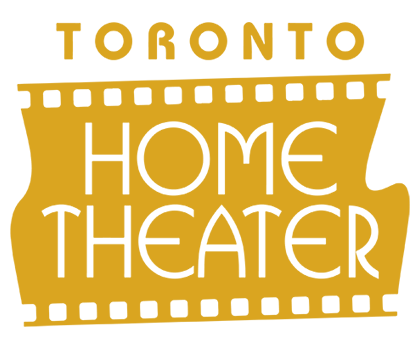What is input lag? It is when there is a delay in before the image hits the screen and are perceived by the viewers. Input lag may happen for a few milliseconds and are almost inaudible, to a few seconds delay, which can be a bit bothersome if the audio is out of sync with the video.
But does input lag really matter for a home theatre system? That will depend on what you use your TV or projector for.
If you’re only using your home theater projector or TV mainly for viewing videos and movies only, this may not be much of a problem. However, if you have hooked your TV or projector to your computer or a gaming console for the purpose of playing online games, input lag can be very crucial.
Let’s say you are playing a first-person shooter. If there is a slightly longer delay between the pressing of the gun trigger button and the firing of the weapon on screen, then there’s a bigger chance you’ll miss a moving target. So for gamers, input lag can be a mattter of life and death, at least in the computer game.
But is there a way to measure an input lag?
Without the necessary tools, it’s close to impossible. But you can find affordable tools online to measure the input lag of your TV or projector. The rule of thumb is, the lower the input lag, the better.
But usually, you’ll get better results from a small screen TV than a large and high-end flat screen TV.
So how do you resolve problems with input lag?
For the most part, you can resolve input lag by turning off any extra process which may be slowing down the graphics. However, this may not always be the best solution.
For gamers, they can turn on the Game Mode, which automatically shuts off other time and bandwidth consuming processes. The only drawback of Game Mode is lower picture quality with inaccurate colors or video noises, so it’s completely up to you if it is completely worth switching to Game Mode to.