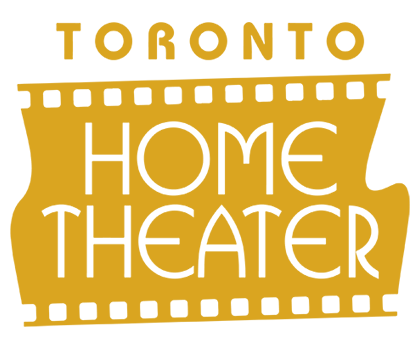Today’s home theater systems have come a long way. A plethora of brands, styles and options are available in the market, each offering something a little different.
Whether you invested on a minimal or maximal system, a home theater is only as good as how it’s set up. This means you need to have a few tricks up your sleeve if you really want to make the most out of your investment.
If you’re finding it hard to get started, then you’ve come to the right place. Below are simple tips to set up your home theater system. Along with it are tricks and reminders you need to keep in mind.
- Ditch the manual
Countless clients have wasted precious time making sense of those long manuals that come with their systems. The result? They get frustrated, set it up as how they understand it or just leave it all to chance. Of course, we wouldn’t want you to waste yours. So our first tip is to ditch the manual — at least for the most part.
Thanks to Audiholics, here’s all you need to understand about cables, connections and receivers.
- Composite video is the lowest quality and oldest of the connections discussed here. It does not support HD. It should only be used if absolutely necessary, for example a VCR may use composite video
- Component video uses 3 RCA cables. It does support HD
- HDMI is the newest connection, and the one that you will most likely use. It is the highest quality connection available, in most new system this will be the only cable you need.
- Stereo audio uses two RCA cables and supports 2 channels of audio. This connection does not support 5.1 surround sound or digital audio.
- Optical cables use light to pass a 5.1 surround sound signal. It is available on many DVD and Blu-ray players, but it does not support the highest quality sound available on Blu-ray discs.
- Blu-ray – One HDMI cable goes from the Blu-ray player to an HDMI input on the receiver.
- Satellite/Cable Set-top Box – One HDMI cable goes from the Satellite/Cable Set-top receiver to an HDMI input on the receiver.
- TV – Only one HDMI cable goes to the TV, from the “monitor out” on the receiver (see Editor’s Note below for the exception to this rule).
- Receiver – You can plug your sources (Wii, Blu-ray, Satellite/Cable set-top box) into the HDMI and Component inputs on the receiver. On the back of the receiver the input will typically be labeled, just remember which input everything is plugged into.
- Position your speakers properly
Where you put your speakers can make all the difference. The front and left speakers should be placed at about head height and about 2.50 to 3m from your sitting position. The center speaker must point directly at the sitting listener and preferably be at about head height. Rear speakers can be closer to or further from the listener. However, try to put them just above, behind the sitting listener’s head and never pointed straight towards the listener. Subwoofers should be placed near the front speakers and never in a corner. Otherwise, your sound is going to be muddy.
- Aim for the automatic sound set up
If you’re not exactly the sound tech guy you’d like to claim yourself to be, it’s best to go for your system’s automatic set up. This setting does a pretty good job at balancing your sound system.
Should the automatic set up not work for you, you can always do a few tweaks. From turning off the Dolby or Audessey control off to adjusting the individual volume of each speakers, play around with it a bit. Just remember to choose the suggested settings first before doing anything else. Sometimes, adjusting the distances between speakers can make all the difference.
- Tune your room
Most of the time, it’s not the equipment you invested on. It’s the room you’re setting up your home theater system in. That’s why there’s such a thing called “tuning your room.” It’s making those tiny adjustments to make the room sound better or for the TV to glare less.
When the speakers sound too bright or harsh, put a carpet on the floor or buy special absorbent materials. This should bring the sound down a bit. When the sound is too dull, add some hard surfaces or even hang a couple of photos on the wall. This way, it would stop sounding too flat. If the bass is booming too much, move it around a little or put some soft furnishings or open bookcases.
These small things can have a huge impact on your home theater. So don’t give up on it just yet. Try these tips our or get a buddy to lend you a helping hand.